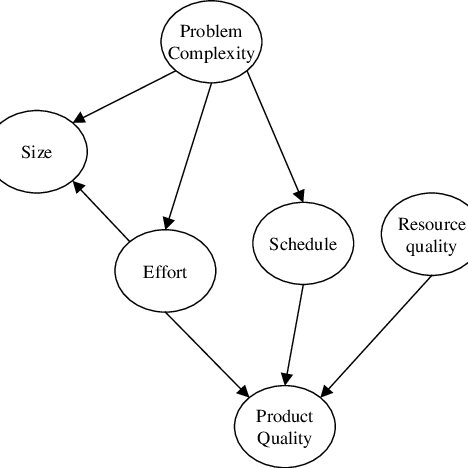Velocity Vision Vision Pro manuels
Manuels d'utilisation et guides de l'utilisateur pour PC/postes de travail Velocity Vision Vision Pro.
Nous fournissons des manuels en pdf 1 Velocity Vision Vision Pro à télécharger gratuitement par type de document : Manuel d'utilisateur

Velocity Vision Vision Pro Manuel d'utilisateur (127 pages)
marque: Velocity | Catégorie: PC/postes de travail | Taille: 2.37 MB |

Table des matières
CHANNELS
21
Automation
25
FOR REWIRE
33
WITH REBIRTH
34
file selected
42
Find File
49
SLICE AUDIO
50
Attack Time
54
Release Time
55
“SNAPSHOT”
67
Audio Sends
68
Plug-Ins
69
Console Name
75
OPTS MENU
95
PART 6: Windows
100
LIST WINDOW MENU
104
THE STRIP CHART
115
Duration
116
MIDI submenu
119
STRIP CHART
125
Plus de produits et de manuels pour PC/postes de travail Velocity
| Modèles | Type de document |
|---|---|
| Edge MX120 |
Manuel d'instructions
 Velocity Edge MX120 Instruction manual,
20 pages
Velocity Edge MX120 Instruction manual,
20 pages
|
| Edge GX440 |
Spécifications
 Velocity Edge GX440 Specifications,
118 pages
Velocity Edge GX440 Specifications,
118 pages
|
| ProMagix A10 |
Manuel d'utilisateur
 Velocity ProMagix A10 User manual,
42 pages
Velocity ProMagix A10 User manual,
42 pages
|
| ProMagix E2010 |
Guide d'installation
 Velocity ProMagix E2010 Install guide,
104 pages
Velocity ProMagix E2010 Install guide,
104 pages
|
| Edge MX115 |
Manuel d'utilisateur
  Katalog 2010/2011 - Filterspitzen, PCR Consumables und mehr [en] ,
79 pages
Katalog 2010/2011 - Filterspitzen, PCR Consumables und mehr [en] ,
79 pages
|
| Edge M40 |
Spécifications
 Velocity Edge M40 Specifications,
172 pages
Velocity Edge M40 Specifications,
172 pages
|
| Edge GX325 |
Manuel du propriétaire
 Velocity Edge GX325 Owner`s manual,
32 pages
Velocity Edge GX325 Owner`s manual,
32 pages
|
| ProMagix E2200 |
Manuel d'utilisateur
 Opti 760 Tech Guidebook v2.0 - Elon University Technology Wiki,
37 pages
Opti 760 Tech Guidebook v2.0 - Elon University Technology Wiki,
37 pages
|
| Vision HD50 |
Manuel d'utilisateur
 XDCAM Compatibility Guide,
28 pages
XDCAM Compatibility Guide,
28 pages
|
| Edge GX570 |
Guide de l'utilisateur
 Velocity Edge GX570 User`s guide [en] ,
156 pages
Velocity Edge GX570 User`s guide [en] ,
156 pages
|
| ProMagix A30 |
Manuel d'utilisateur
 - Deterco, Inc.,
8 pages
- Deterco, Inc.,
8 pages
|
| Edge GX325 |
Manuel d'utilisateur
 Superchanger IOM - RW Fernstrum & Company [no] ,
48 pages
Superchanger IOM - RW Fernstrum & Company [no] ,
48 pages
|
| Edge GX440 |
Guide de l'utilisateur
 Velocity Edge GX440 User guide,
412 pages
Velocity Edge GX440 User guide,
412 pages
|
| Edge DualX |
Manuel de service
 Velocity Edge DualX Technical data,
400 pages
Velocity Edge DualX Technical data,
400 pages
|
| Edge GX570 |
Manuel d'utilisateur
 M2 S & D,
24 pages
M2 S & D,
24 pages
|
| ProMagix W250 |
Manuel de service
 Velocity ProMagix W250 Technical data,
36 pages
Velocity ProMagix W250 Technical data,
36 pages
|
| Vision Vision FX |
Manuel d'utilisateur
 Velocity Vision Vision FX User manual,
191 pages
Velocity Vision Vision FX User manual,
191 pages
|
| Edge MX230 |
Manuel d'utilisateur
 INSTALLATION INSTRUCTIONS Autopilot Kit,
46 pages
INSTALLATION INSTRUCTIONS Autopilot Kit,
46 pages
|
| NoteMagix M10 |
Manuel d'utilisateur
 Velocity NoteMagix M10 A82 DDR RAM Replacement,
3 pages
Velocity NoteMagix M10 A82 DDR RAM Replacement,
3 pages
|
| Edge LX560 |
Manuel d'utilisateur
 Velocity Desktop Edge LX560,
33 pages
Velocity Desktop Edge LX560,
33 pages
|
Velocity appareils